“Badges? We don’t need no stinking badges!”
Blazing Saddles, 1974
 Clearly the bandito who uttered that immortal line from Blazing Saddles didn’t have a blog. If he did, he’d be thrilled to have access to these free graphics, which include some pretty cool official-looking badges and seals.
Clearly the bandito who uttered that immortal line from Blazing Saddles didn’t have a blog. If he did, he’d be thrilled to have access to these free graphics, which include some pretty cool official-looking badges and seals.
I’m a real advocate of lightening up when it comes to blogging, which is neither rocket science nor the cure for cancer (unless, of course, you actually blog about rocket science or cancer cures). But even if your subject matter is serious, it’s often still appropriate to have a little fun with your content.
The following free Web graphics applications can help you interject a little of that fun into your blog. They allow you to choose your own text and colors to create badges and seals that can be used as icons, to illustrate a blog post or even as part of your blog design.
The Says-It.com Official Badge Generator offers three badge styles: fire, police and sheriff. You can use any colors you can think of, because they have an intuitive HTML hex-code color selector for each component of the badge.

 If the term “HTML hex-code color selector” intimidates you, don’t worry. As you can see from the image to the right, their color selector only requires that you drag icons to the color you want. For me, playing with the colors was part of the fun; there’s just something humorous about a purple and teal sheriff’s badge.
If the term “HTML hex-code color selector” intimidates you, don’t worry. As you can see from the image to the right, their color selector only requires that you drag icons to the color you want. For me, playing with the colors was part of the fun; there’s just something humorous about a purple and teal sheriff’s badge.
I played with this tool for hours because it’s like a coloring book for grown-ups. Except when I was done playing, I had a collection of cool usable Web graphics.
The Says-It.com Official Seal Generator is equally fun. I played around with this for my movie trivia blog and ended up with an icon I now use on the home page. Here are some of the designs I came up with:
The Official Seal Generator uses the same interface and tools as the Official Badge Generator, so once you’ve used one, you’ll know how to use the other. They’re oh-so-easy to use, so as a newly appointed member of the Web Police (and I have the badge to prove it), I command you to go and have fun with these free Web graphics tools!
Update (5-21-08): New designs have been added, so there are now five badge and seven seal designs.
You might also be interested in these other resources:
- Free clip art
- Free photos
- Free cartoons
- Avatar Central, your home for free images, image software and information about avatars
- Guide to online social networking












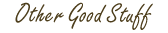









 Anyone who reads this blog knows I’m a collector of
Anyone who reads this blog knows I’m a collector of  The easy-to-use Image Chef interface >>
The easy-to-use Image Chef interface >>







 Free Clip Art Sourcebook
Free Clip Art Sourcebook Image Chef free images generator
Image Chef free images generator
 Free photos
Free photos Free clip art
Free clip art BeFunky image modification
BeFunky image modification
 Says-It.com badges and seals generators
Says-It.com badges and seals generators
 I don’t know about you, but it seems like no matter how organized I am about filing my
I don’t know about you, but it seems like no matter how organized I am about filing my 
 When you click on an image, Picasa brings up an interface that lets you modify it in a number of ways. In addition to cropping, straightening, fixing red eye and more basic functions, it also has an effects screen that creates just about any look you want by just selecting the corresponding icon. You can modify your image to be black and white or sepia-tone, or you can change the focus, saturation and tint, put in a graded background and a lot more. This is a great feature for people who want to modify images but don’t have more complex and expensive image modification software.
When you click on an image, Picasa brings up an interface that lets you modify it in a number of ways. In addition to cropping, straightening, fixing red eye and more basic functions, it also has an effects screen that creates just about any look you want by just selecting the corresponding icon. You can modify your image to be black and white or sepia-tone, or you can change the focus, saturation and tint, put in a graded background and a lot more. This is a great feature for people who want to modify images but don’t have more complex and expensive image modification software.
 Although content really is king, it doesn’t hurt to have your blog look good too. In fact, it can make all the difference in the world when it comes to making readers feel at home.
Although content really is king, it doesn’t hurt to have your blog look good too. In fact, it can make all the difference in the world when it comes to making readers feel at home. As fun as the Uvatar app is to play with, the Cartoonizer would probably have even greater use if you’re trying to create images for your blog. All you need is a good image to start with and the Cartoonizer does the rest.
As fun as the Uvatar app is to play with, the Cartoonizer would probably have even greater use if you’re trying to create images for your blog. All you need is a good image to start with and the Cartoonizer does the rest.


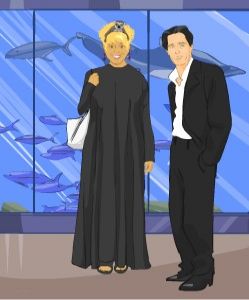
 We’ve already discussed the importance of having a
We’ve already discussed the importance of having a
 IE: Effects menu /Artist Medium / Cartoon Strip
IE: Effects menu /Artist Medium / Cartoon Strip


