Zemanta Delivers Free Graphics, Keywords and More to Your Browser
I recently read about Zemanta’s ability to deliver free graphics and other resources right to your browser and thought, yeah, that might be cool. But then I saw it in action and I truly got excited.
For those who haven’t heard about it, Zemanta is a plugin for Mozilla Firefox 2 and 3 that can be used with WordPress.org, Blogger or Typepad. (This is yet another reason to use the vastly superior Firefox browser. A version of Zemanta also is in the works for Internet Explorer though. You can e-mail Zemanta at info [@] zemanta.com if you’d like to become an IE beta tester.)
What exactly does Zemanta do? Well, it’s hard to condense into a few words. I’ve seen it described as a “content suggestion engine” and a “semantic layer” but I think it’s best to let the folks at Zemanta explain their virtues themselves in this excerpt from their Web site:
* Pleasure: It’s fun to see your words paired with great links and pix
* Content: Pictures, links, articles and tags
* Convenience: No more trolling the web for content for your posts
* Traffic: Links to recent blog posts frequently result in return traffic
Still don’t know what the heck it is? Check out the photos below that show Zemanta in action. I took these screen shots this morning as I prepared a post for my movie trivia blog, Tricky Movie Trivia. I figured, why not go for some shameless self-promotion while I try to enlighten you about this cool new plugin?
So, here we go:
Zemanta places an interface to the right of the window where you enter your blog post. In this interface is a gallery of photos that are either in the public domain or are tagged as “Non-free, could qualify as fair use.” The former option leaves it up to you to check on usage permissions.

The more you write, the more Zemanta tweaks its image offerings to match your copy. In my case, the more I wrote about Bette Davis and All About Eve, the more photos of both I was shown as options.
There were some great photos, but in the end I opted for one that wouldn’t have been my first choice because it was the only one in the public domain. All I had to do to select it was click on it and Zemanta immediately placed it in the upper right corner of my post with the photo source (Wikipedia) underneath it. This feature alone made me fall in love with Zemanta. I use graphics/photos in my posts all the time and I’ve never known how to get the image credits positioned underneath them without creating a table.
There are, however, several minor negative aspects to the photo feature. One is that you can only use one image. If you try to insert a second image, no matter where you place your cursor Zemanta always erases the first photo you inserted and replaces it with the new one. The other downside is that you have no way to control which nine images are offered up.
In the case of All About Eve, I was lucky because that subject lent itself to photography. While writing this post, however, I got an odd assortment of images that kept changing as I wrote. I started with six photos of Bette Davis, screen shots of the Blogger and WordPress login pages, and a very large Internet Explorer icon. By the time I was done, I had one Bette Davis photo, Firefox and IE logos, and screen shots of various Web pages having to do with random subjects in this story. But Zemanta is new and expanding, so I expect to see the selection widen with time. And how can I complain anyway? I was able to find an appropriate photo for my movie review without even opening another browser window. As a bonus, I also found an image for another Bette Davis movie I had already reviewed.
Related articles
Zemanta also presented a list of related articles in its “Articles” section, which is situated underneath the photo “Gallery.” Although I didn’t opt to use one in my All About Eve post, I did choose an article for this post from about Zemanta from techcrunch.com, which you can see at the bottom of the page. Like the photo described above, the article link and its surrounding border and text were inserted with one click.
Links and keywords
Zemanta also presents “Links” and “Tags” suggestions underneath the post. Similar to the related articles links in the “Articles”section, if you click on any of the words Zemanta presents in the “Links” section, the words will automatically be linked to the source from your blog post. For the movie review, the resources were Wikipedia and the Internet Movie Database, but I understand from the Zemanta FAQ that these resources will be greatly expanded in the future, along with the photo sources.
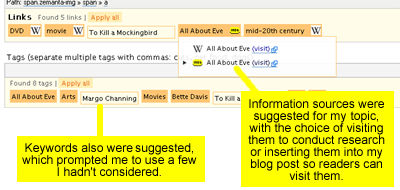
In the “Tags” section, keywords were suggested. I found this helpful, as I hadn’t considered some of those that were listed. Although you obviously can’t see the impact Zemanta had on my blog’s keywords in the screen shot of the final post below, and I didn’t use any of their text links, you can see the tidy way in which the source was placed under the photo. In my opinion, it gives the post a professional look. Even better, it was incredibly simple to do.
Additional notes
Zemanta places a small icon at the bottom of any post that has been “Zemified” but you can remove it if you’d like. Personally, I found their plugin to be so helpful, I don’t mind giving them credit.
To read their FAQ, which explains more about where Zemanta gets its resources and how it plans to expand the service in the future, click here.
To download Zemanta, click here.
You might also be interested in these other resources on WordPlay:
- Free clip art
- Free photos
- Free cartoons
- Avatar Central, your home for free images, image software and information about avatars
You can follow any responses to this entry through the RSS 2.0 feed. Both comments and pings are currently closed.












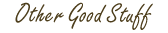








March 30th, 2008 at 7:58 am
Hi from Zemanta!
I would like to thank you for such a complete review! We are really happy that people are finding our service useful!
Since you have taken so much time testing it I am sure you also got ideas about how to improve it for yourself and similar types of blogs and bloggers.
We would be glad to hear ideas.
Anyway, the button on the bottom left is going to become a an option with next iteration or two and some more user preferences are coming. We also hope to integrate a bit more links to important content.
If you have any additional ideas or comments about how Zemanta could be more useful please mail us or use http://getsatisfaction.com/zemanta to leave us feedback so we can discuss it!
(it is a bit hard for us to monitor the whole blogosphere >(
hope to hear from you again
bye
andraz
March 30th, 2008 at 9:04 am
Hi Andraz,
Thank you for stopping by. I think you have a great thing going and I look forward to watching it evolve. 🙂
March 30th, 2008 at 10:13 am
thank you for noticing us! 🙂
bye
andraž
March 30th, 2008 at 11:12 am
I am going to check it out. Sounds very useful!
March 30th, 2008 at 11:22 am
It’s a useful, fun toy; you can’t beat that!
April 3rd, 2008 at 4:30 pm
I too use Zemanta for my blog:
http://wordabode.blogspot.com
The labels and the links come up pretty accurately. And, for the post related to “Micawberism” even the images came up pretty nicely…zemification does have its advantages!